What Are Internal Links?
Internal Links are hyperlinks that target [or point to] the same website as the domain that the link exists on [source]. In simple terms, an internal link is a link that points to another page on the same website.
If you look at your website or another website, you’ll see they have hyperlinks that go to other pages of their website. If it’s a hyperlink and points to another page on the same site, these are called internal links.
Code Example For Internal Link
<a href="http://www.sample_site.com/" title="Keyword Text">Keyword Text</a>
The Best Internal Link Format For SEO
Unlike backlinks that you build to a website, with internal links, you want to use descriptive keywords in your anchor text that gives users an idea of what that topic or keyword is likely to cover. Your internal links should be keyword rich for the best possible SEO results.
What Is An Internal Link?
Internal links are links that go from one page on a domain to a different page on the same website. Some of the most common areas where internal links are used would be the main menu, sidebar menu, footer menus, and blogs.
These types of links are important, here’s a few reasons why;
- They help users navigate through your website.
- They help users determine what type of topic the link may contain.
- They help Google and other search engines spider your web pages.
- They help build information hierarchy for the given website.
- They help build SEO value by passing this SEO value through the website.
Leveraging Links And Other On-Site SEO Best Practices
Internal links are one of the easiest ways to build site architecture and spreading link equity to other pages of your website. Due to this, we want to dive a little deeper so you completely understand how to build internal links for SEO.
If you’re not familiar with how Google finds pages and determines what that page is about, the answer is the Google spider. Search engines like Google need to see content in order to list those pages in their keyword–based indices. They also need to access crawlable link structures, this is where internal links come in.
Internal links are like roadways to search engine spiders, allowing them to access all the different roadways of a website, these pathways are how search engines find all of the pages on a domain. If you don’t have internal links and you’re keeping your top pages several clicks away from the homepage, you’re making a huge SEO mistake. This is going to hinder search engine spiders from reading other pages and listing them in the search engines’ indices.
The proper SEO structure for your domain should look like a triangle (as seen below). Your homepage has the most SEO value, so you want to make sure your core services and products are your tier 1 pages. The homepage should link to your most important pages. Now, those core product and service pages should link to other pages in your website, ideally it would be pages that are closely relative to the topic page.
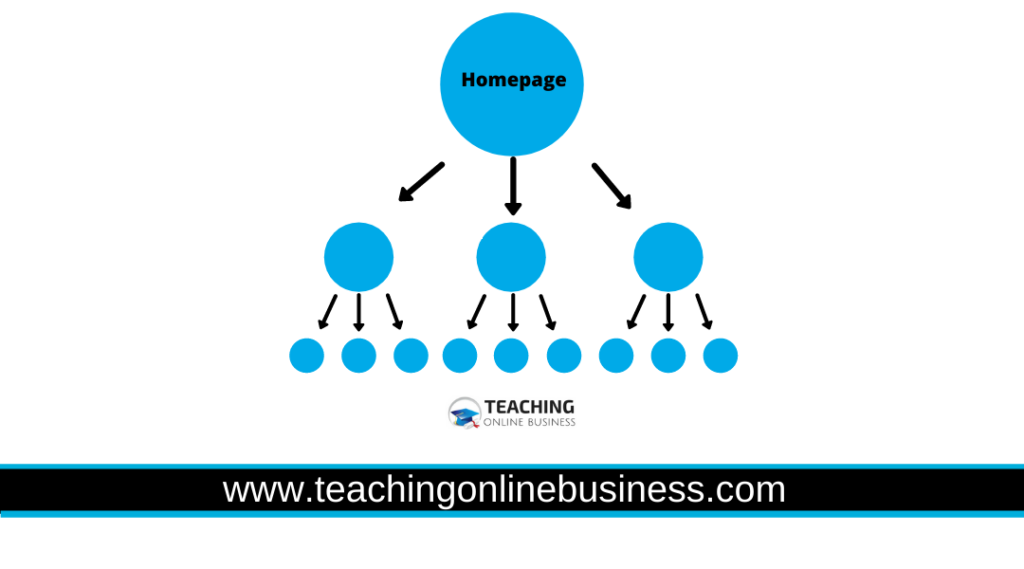
Now that you know you proper way to build internal links, are you doing it right? Most websites are not, we see this all the time in our SEO Agency. If you don’t have sound internal links, you’re going to struggle to get pages indexed. If you’re having SEO indexing problems, that could be one of the causes.
In the example above, the homepage is passing link equity to core pages and secondary pages. Again, your homepage has the most SEO value, pass that value along to the other pages you want to rank.
Anchor Text For Internal Links
Now, let’s talk about internal link anchors because they play a big role in where your keywords rank in Google. The anchor text is referring to the text you use for the link. In the example below, I’m using the anchor text “Richard Hale’s SEO Training Program.”
<a href=”https://www.thisisafakelink.com>Richard Hale’s SEO Training Program</a>
You want your internal links to have rich anchor tags, AKA your target keywords. While you can’t use exact match keywords for your backlinks, you can use exact match keywords for your internal links. You do want to make sure the anchors are accurate to the content you link to of course, but you can and should use exact match target keywords internally.
On a website like TeachingOnlineBusiness.com – we use internal links to link to other relative topics. This article would lead to other SEO content we create. If you’re creating content about marketing, you’d want those articles to link to other marketing content you’ve created.
Google Search Console
Google Search Console does a good job tracking your external backlinks and internal links. I’d highly recommend getting signed up as soon as you can.
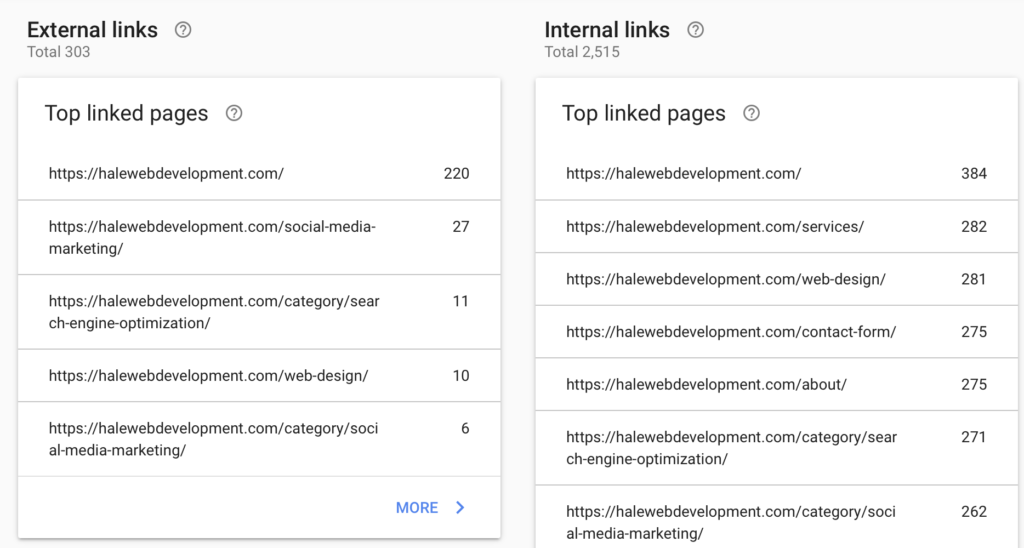
On the left hand menu of Search Console, scroll down and click on LINKS.
Above, this is what you’ll see if you have Google Search Console activated and tracking.
You’ll be able to see your external links and internal links. Ideally, we want our internal links to point to the web pages we want to rank. You’ll want to build those links to the main core keyword pages you are targeting for SEO.
Before we end this article off, we wanted to discuss a few different reasons why pages might not be able to be reached by search engine spiders. If that is the case, these pages may not be indexed, which means they’re not ranking in search engine. You don’t want that, so here’s a few explanations to that.
Links in Submission-Required Forms
Forms can include elements as basic as a drop–down menu or elements as complex as a full–blown survey. In either case, search spiders will not attempt to “submit” forms and thus, any content or links that would be accessible via a form are invisible to the engines.
Links In Internal Search Boxes
Google spiders are not going to perform searches on your website to find content on your domain. If you have an internal search box, it could be blocking those spiders getting to your content.
Links In Un-Parseable Javascript
We recommend building your links with standard HTML. If you’re building links using Javascript, they can be uncrawlable or devalued, it depends on their specific implementation.
Links in Flash, Java, or Other Plug-Ins
If you’re using links that are embedded inside Flash, Java applets, or plug-ins, it’s highly likely the search engines can’t find them.
Links Blocked by the Meta Robots Tag or Robots.txt
The Meta Robots tag and the robots.txt file allow the site owner to restrict spider access to specific pages on their website. Make sure you check both if you have pages that are not indexed or not crawled by Google.
Pages With Hundreds Or Thousands Of Links
Most of the major search engines have a rough crawl limit of 100-200 links per page before they could consider not crawling the page further. possible This limit is not written in stone, and it’s important to note that some pages may have upwards of 200+ links followed. As for best SEO practices, you do want to try and limit the number of links on any web page to 100 or less. While the search engines can crawl more links, it’s always possible they won’t.
Links In Frames Or I-Frames
Now, links in frames and I-Frames should be crawlable, but both cause issues for search engines. If you’re good with technical SEO, you may not have no worries. We recommend you stay away from them.
NoFollow Links
One last thing, we have no-follow links and do-follow links. Links can have attributes applied to them, and while most of these are ignored, the rel=”nofollow” tag is not.
Rel=”nofollow” can be used with the following syntax:
<pre><a href=”/” rel=”nofollow”>nofollow this link</a></pre>
In this example above, the rel=”nofollow” attribute is telling the search engine that they do not want this link to be interpreted as normal, which means it won’t pass SEO value,
Nofollow links were a strategy to stop automated blog comments, guestbook links, and link injection spam. However, over the years, it tells engines to discount link value that would ordinarily be passed.
While nofollow links don’t pass SEO value, or very little SEO value, that doesn’t mean they’re completely worthless. Healthy backlink profiles usually have a fair mix of do-follow and no-follow backlinks, although do-follow links should be the majority of the stake.



