You want to have a membership website, that much you know. As for building your first membership site, that can be a little tricky, time consuming and a learning curve. After all, you don’t want it to be a pain in the ass and face it, there can be a lot of moving parts to a membership platform depending on your goals and objectives.
Where Should I Build My Membership Site?
This is one of the most common questions my coaching clients ask so it makes sense to go here first.
I recommend ClickFunnels, which is a software that allows you to build sales funnels, product funnels, lead generation funnels and yes, membership funnels. A ClickFunnels membership website has a ton of perks compared to using a WordPress website or other membership platforms.
No worries, a membership funnel and membership site are two of the same. I’ll explain in just a second. Here’s why I recommend this approach.
First, why use ClickFunnels over WordPress and other membership platforms?
- ClickFunnels makes it possible to build a membership website in minutes
- ClickFunnels makes adding a paid membership website easy
- ClickFunnels connects with several payment gateways (and you want to get paid)
- ClickFunnels allows me to build funnels to drive traffic to buy my memberships
- ClickFunnels doesn’t take commissions off the top (meaning you keep your money
You Will Need A ClickFunnels Account
If you don’t have a ClickFunnels account, you’re going to need one. You can get a 14 day free trial here. If you want to grow an online business or sell anything online, you need software to build funnels.
People are not going to sign up for a membership without a series of events taking place. This is where the funnel comes in handy. A membership funnel can build trust with your audience first by sending them to get a free offer or by educating them on a specific topic.
Before someone buys from you (Ecommerce excluded, they must know, like and trust you. These 3 traits are built in the beginning of your membership funnel.
You read above why I recommend ClickFunnels over everything else. Ease of use and keeping more of my money are important to me. Plus, having the ability to build a membership site in a few minutes is awesome too.
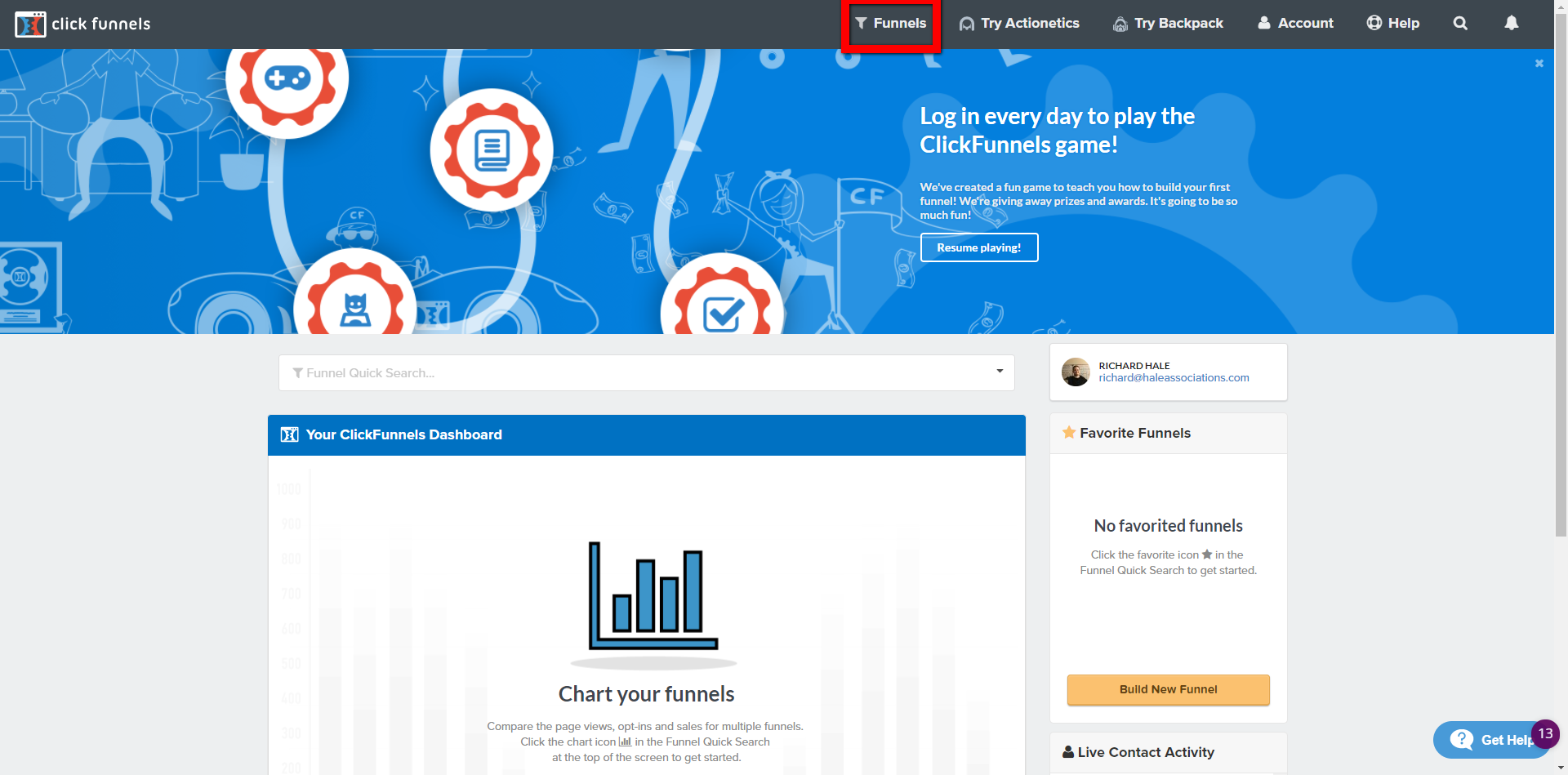
How To Quickly Build A Membership Site With ClickFunnels
- Click on Funnels in the top navigation bar
- Scroll down to Build Funnel and select
- On the new page, click on Classic funnel builder
- Select Sell Your Product
- Now choose Membership Site
- Give your membership funnel a name, tag and press Build Funnel
- This will take you to your new membership funnel
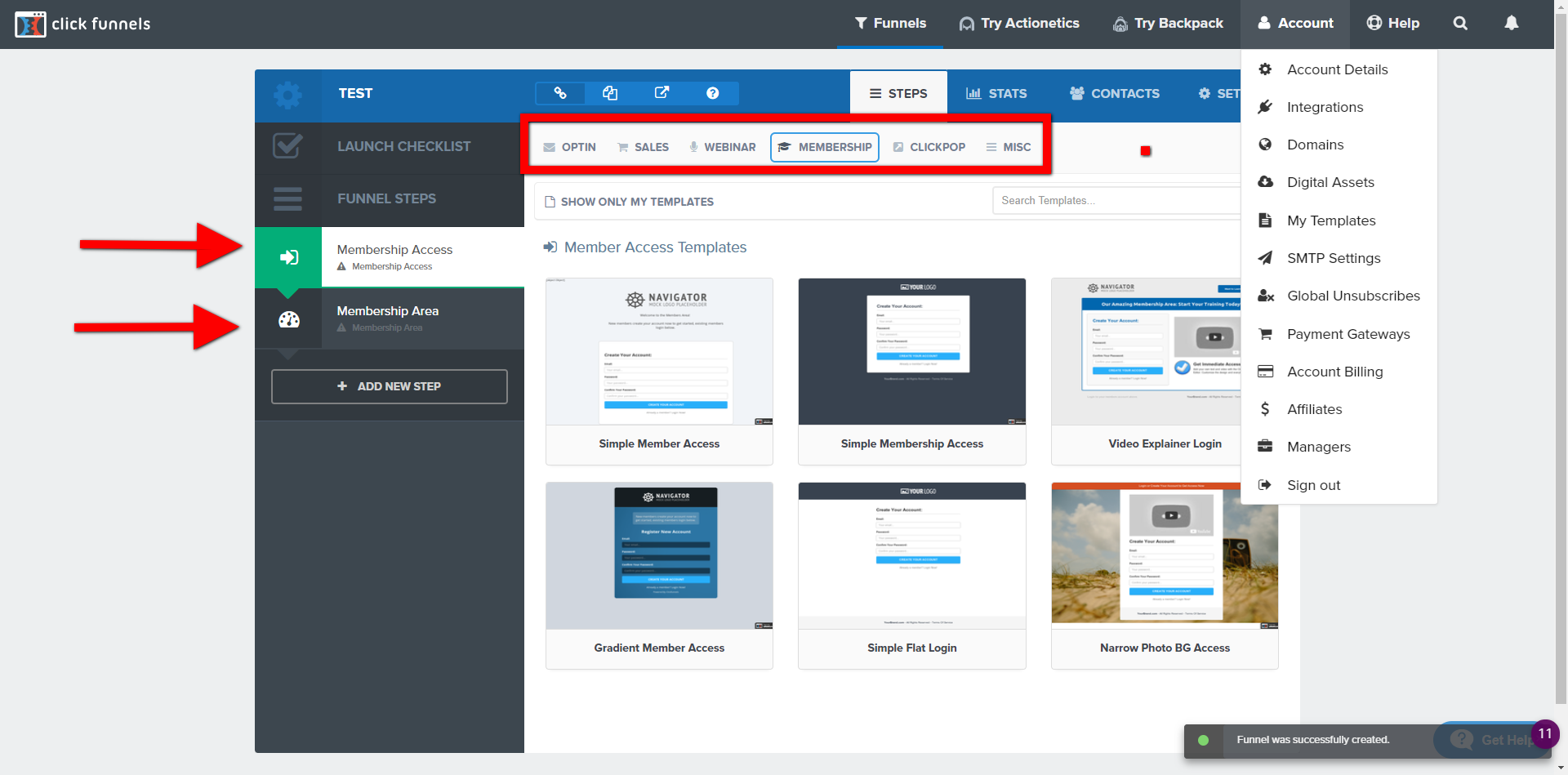
What Type Of Membership Website Do You Need?
The next steps you take are going to depend on what your specific goals are, but first, we’ll discuss the 2 pages your membership funnel comes with. You’ll see two pages, which includes;
- Membership access page
- Membership area page
You’ll need to add templates to both pages, but make sure you choose the right templates. For the membership access page, make sure you choose a membership access template. For the membership area page, you’ll need a membership area template. If you use other templates, it won’t work right.
These are the 2 basic pages all membership sites must have in order to work properly.
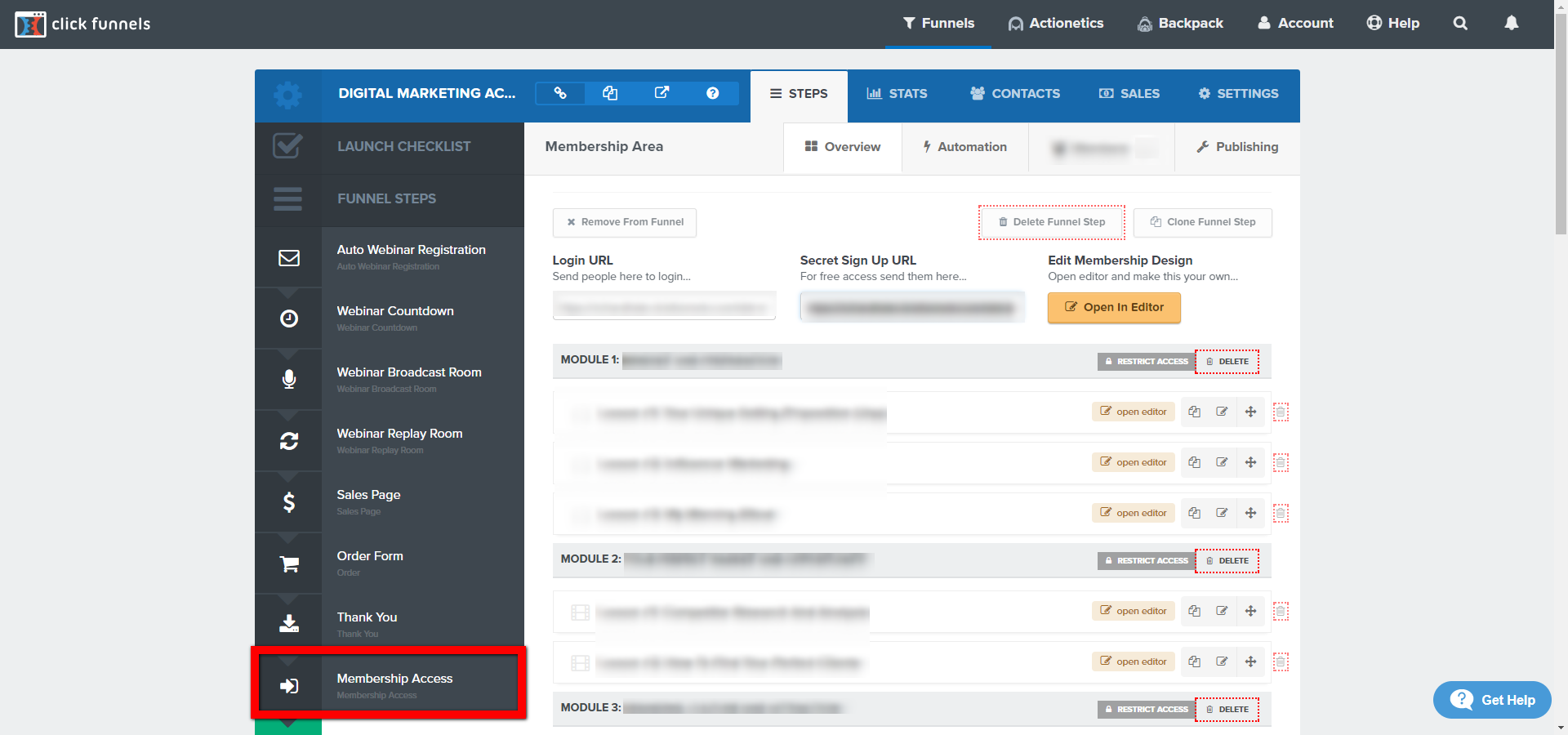
Adding Content To Your Membership Website
If you’ll be hosting your membership within ClickFunnels, you’ll need to add content to your website.
All you have to do to add content to your membership site is through your MEMBERSHIP ACCESS page.
Just as you see above, you’ll have a login URL, this is the URL members can access the site. The secret sign up URL gives anyone access to the membership site, so guard it and be careful.
At the main bottom of the page, you’ll see 2 buttons. ADD NEW LESSON SECTION and ADD NEW LESSON. The lesson section is your main content section. In order to add content to that section, you’ll need to add a new lesson. Once you’ve created a lesson, you need to click on OPEN EDITOR.
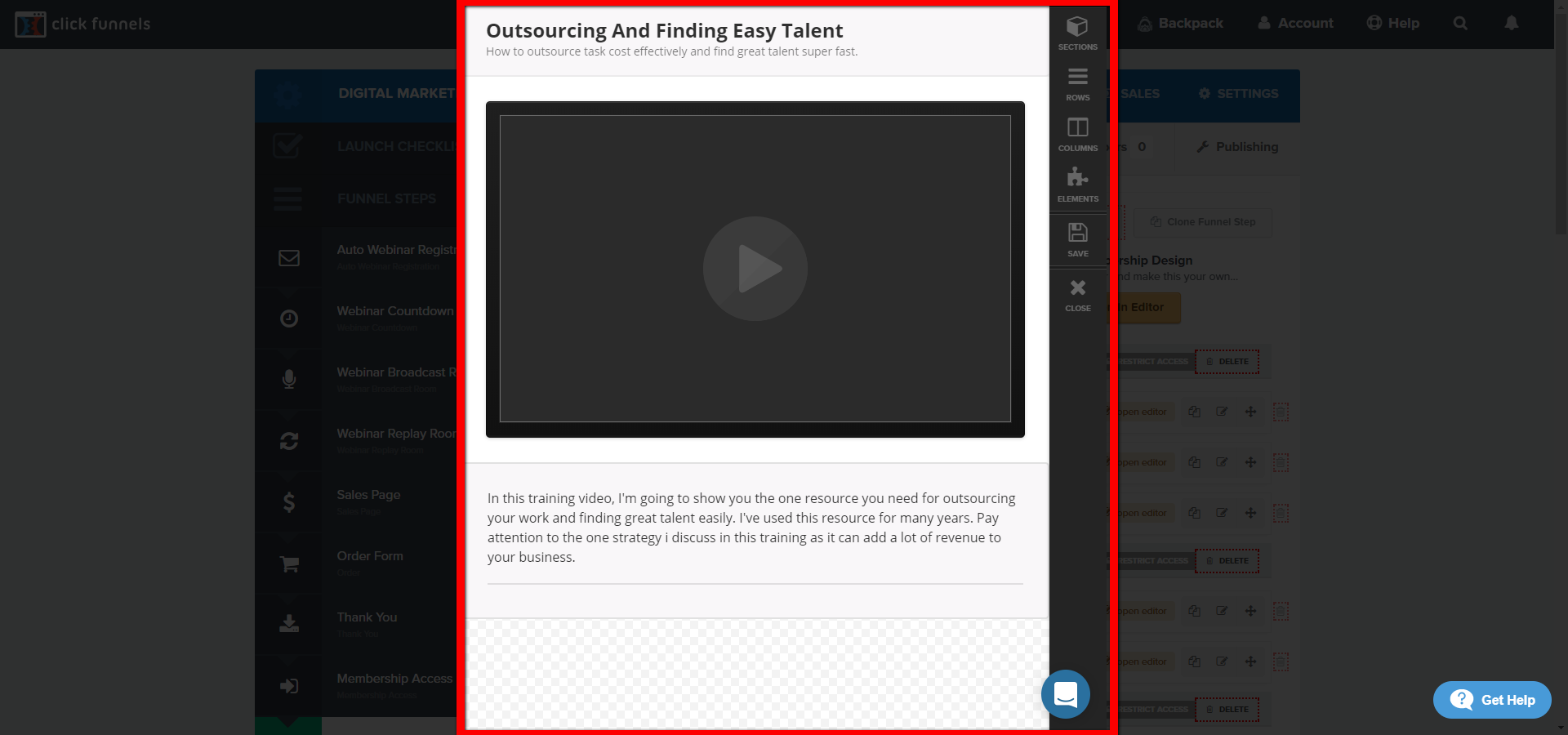
In the example above, this is a video template from one of my online courses. While you can use this for a typical membership website, you can also sell your online courses too. You can literally build anything with ClickFunnels, that’s why I highly recommend it.
Now, with the editor, you can design your pages anyway you want. The editor section (top right) has everything you need. It’s simple to learn. Just like anything new, it’s going to take you a little time to get the hang of it. Don’t worry, you’ll get use to it.
There’s also a resource list template you can start with if needed.
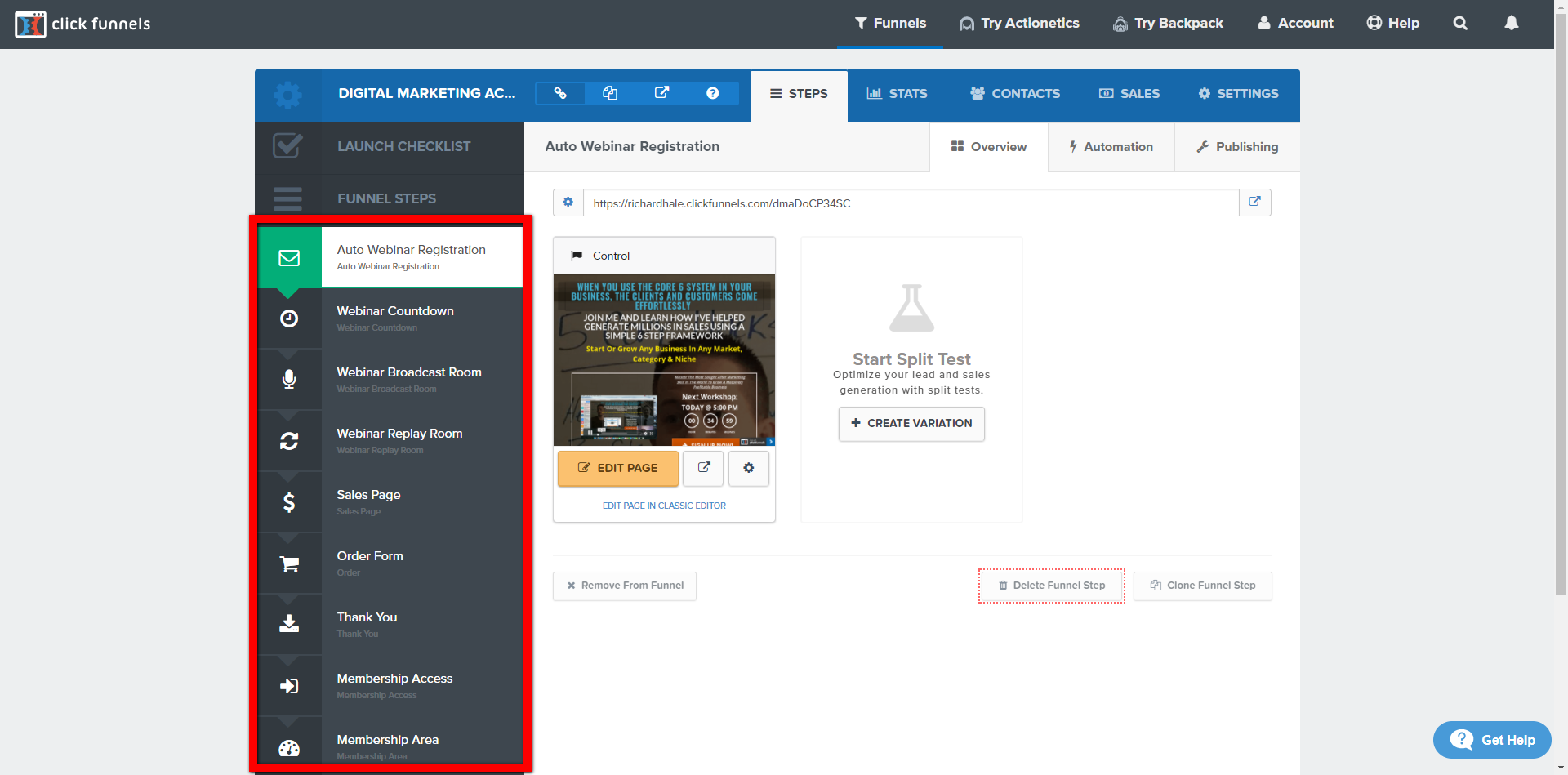
Adding A Funnel To Turn Prospects To Paying Members
As I explained earlier, you’ll likely need to customize your membership site based on your specific needs.
As you can see above, one of my membership websites has 9 funnel steps. In this case, I’m using a membership site to sell one of my online courses. The product I’m selling is a premium course for $997.
The higher your price, the more effort you must make to build trust, authority and the like factor. With a $997 price point, I needed more touch points with my audience to educate them about the value of my membership program.
If you’re selling a $19 a month membership, you may not need all the additional funnel pages.
Let’s explore my membership funnel above. We have a;
- Webinar registration page
- Countdown page or thank you page
- Broadcast room
- Replay room
- Sales page
- Order page
- Thank you page
Now, this is an automated webinar sequence in this funnel. You can have a regular webinar or an automated webinar.
The additional funnel steps are added because my audience needs to be educated before they see an order page. Your audience will likely need the same.
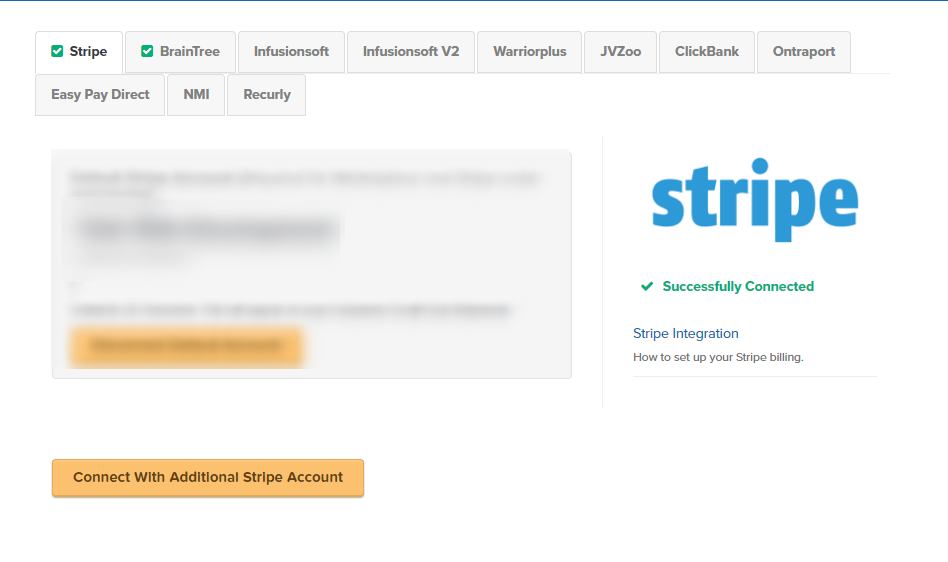
How To Charge A Monthly Subscription With Your Membership Site
If you’ll be making a membership site and you want to sell a monthly subscription, you’ll need to add it to your funnel as a product. In order to do that, you’ll need to integrate your payment software with ClickFunnels.
With ClickFunnels, you can integrate your payment gateway with ClickFunnels. It’s very simple. Go to ACCOUNT and click on PAYMENT GATEWAYS.
Next, select the payment gateway you will be using. ClickFunnels has several payment processors you can choose from (below). Then, just follow the directions.
- BrainTree
- ClickBank
- Easy Pay Direct
- Infusionsoft
- Infusionsoft V2
- JVZoo
- NMI
- Ontraport
- Recurly
- Stripe
- Warriorplus
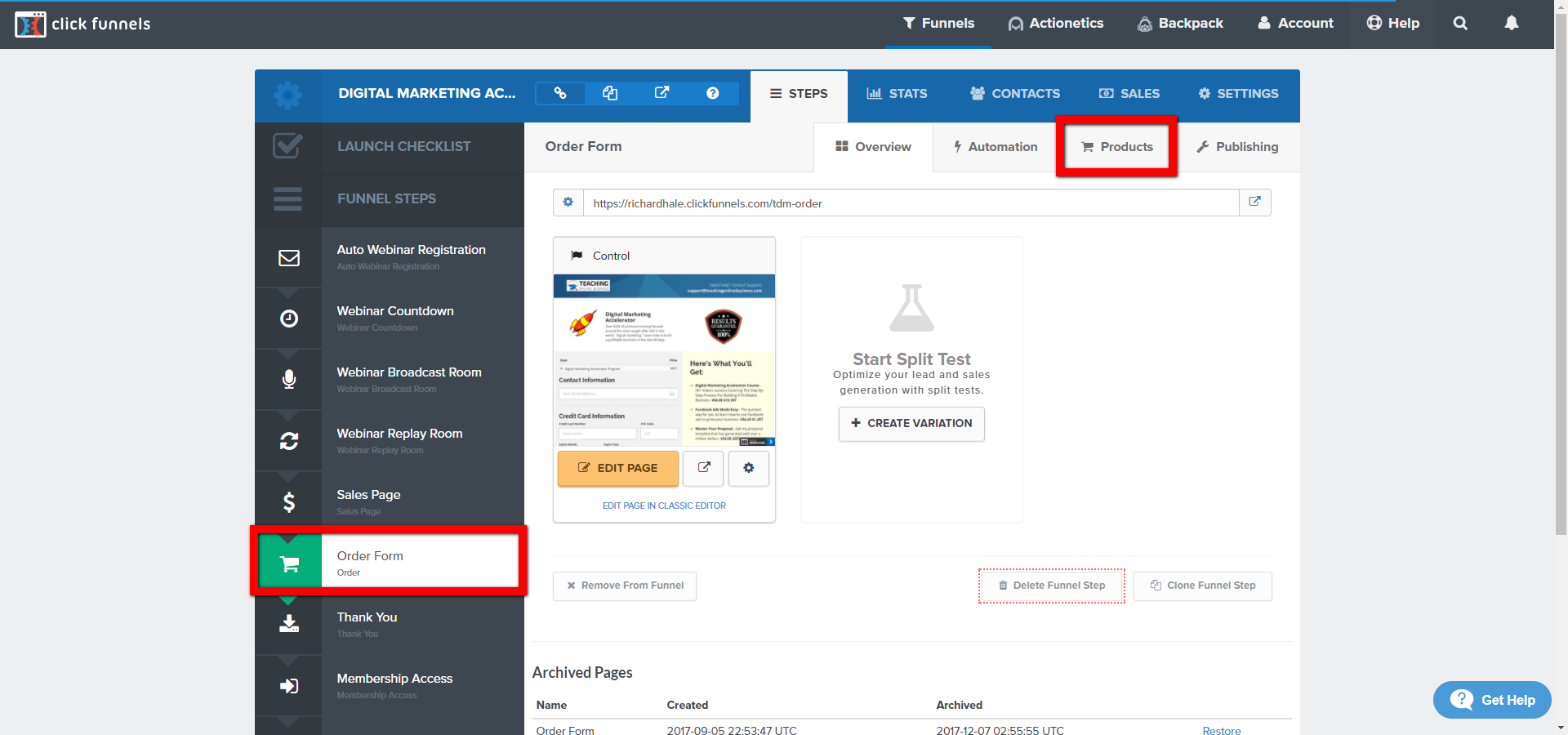
Adding A Payment Option For Your Membership Site
If you’re making a paid membership website, you want to make sure you’re getting paid. Right?
You must have an ORDER FORM. Once you have that selected, click on PRODUCTS.
This page will appear (below).
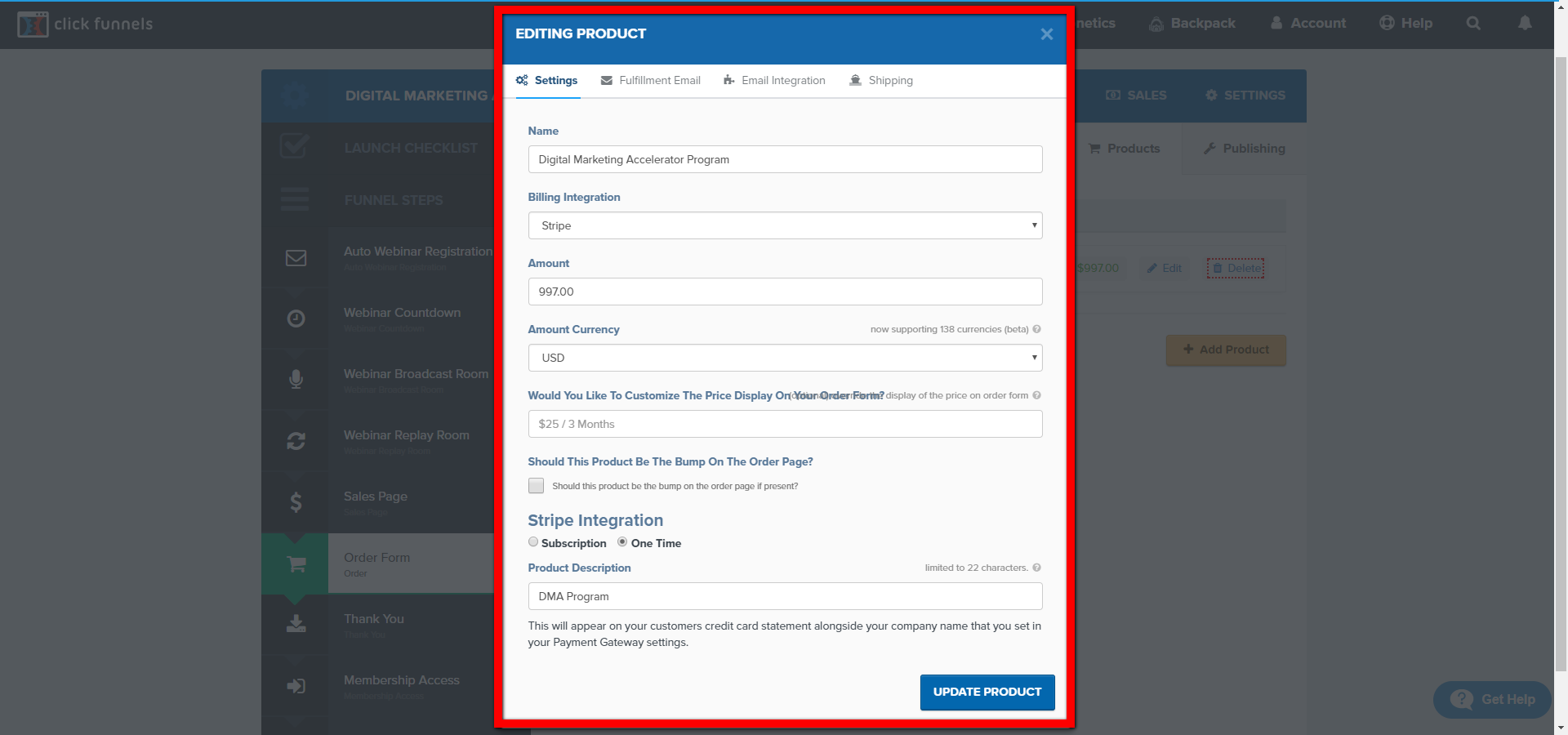
I use Stripe, so the example above is from that. Make sure you choose your own payment gateway.
Afterward, just follow the directions. Fill out everything that’s required and make sure you save it.
ClickFunnels Makes Building A Membership Site And Online Courses Easy
ClickFunnels has saved me so much time, money and effort. If I had to build my membership in WordPress, it would have took a long time.
Now, some of my membership sites integrate with WordPress, another advantage of having ClickFunnels as it integrates with WordPress. However, that’s not required if you have ClickFunnels.
If you don’t have ClickFunnels, sign up for the 14 day free trial here.
Need help building your client business? Let us know!



