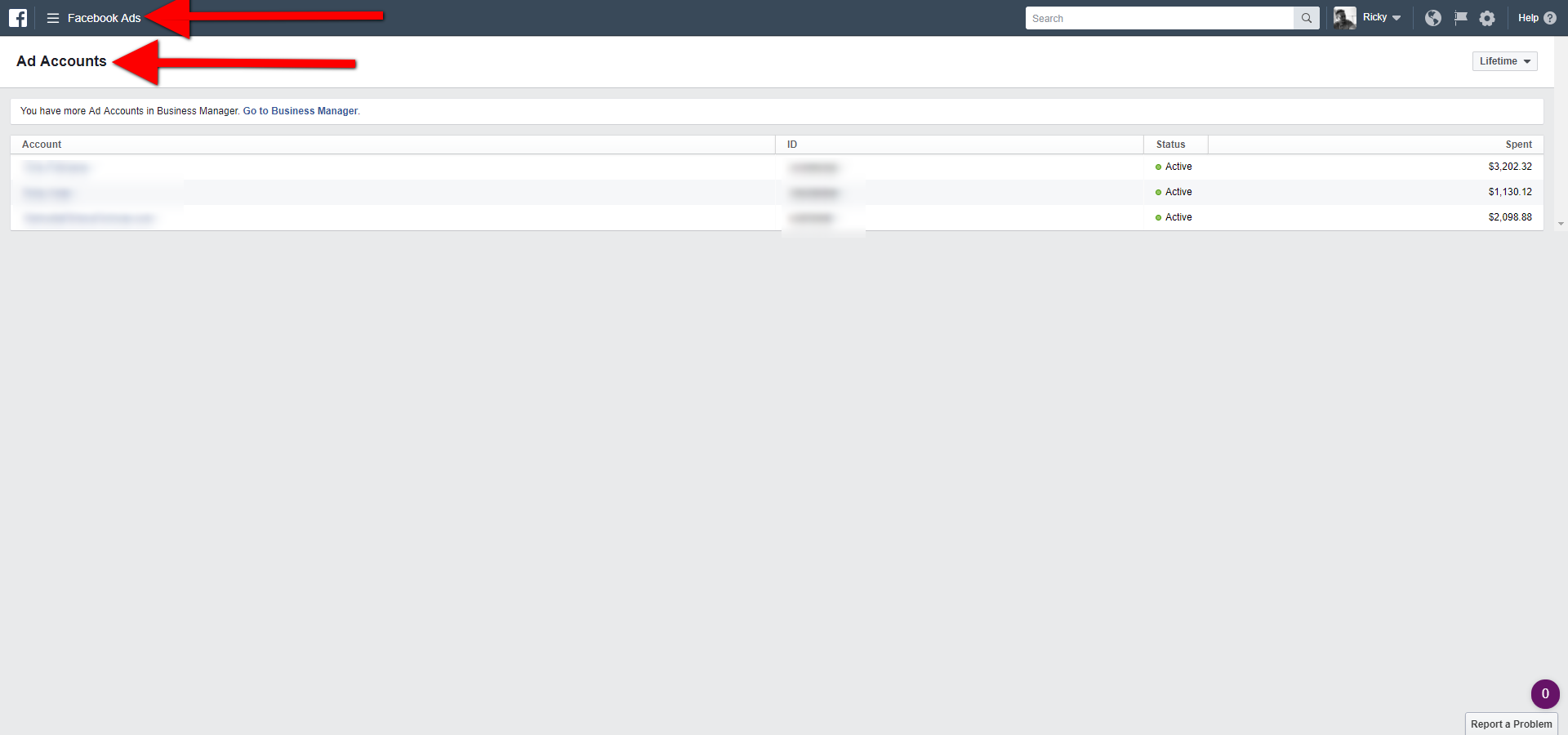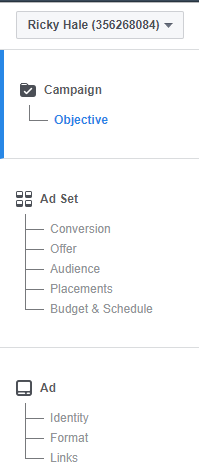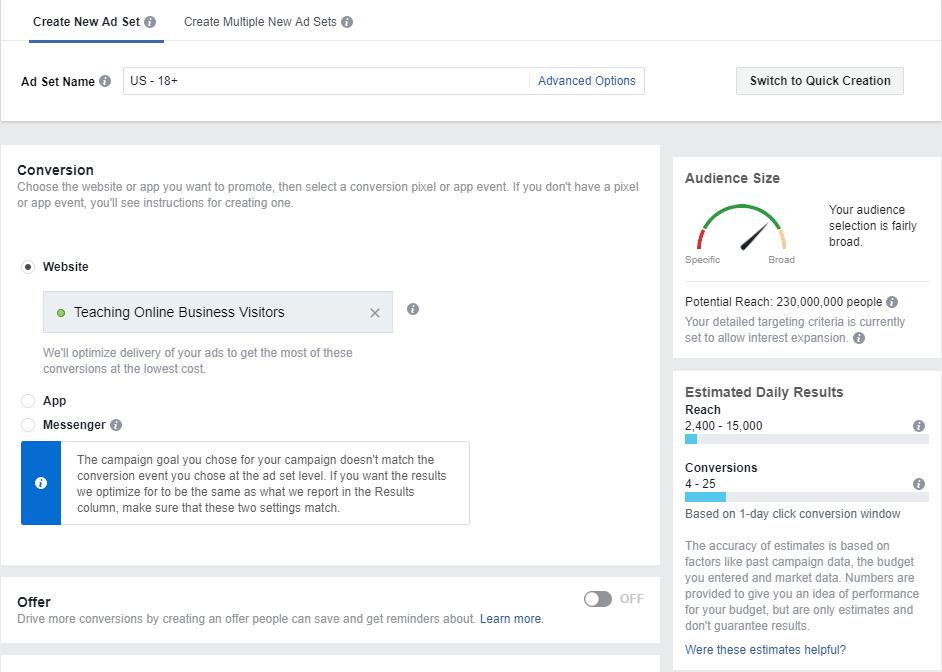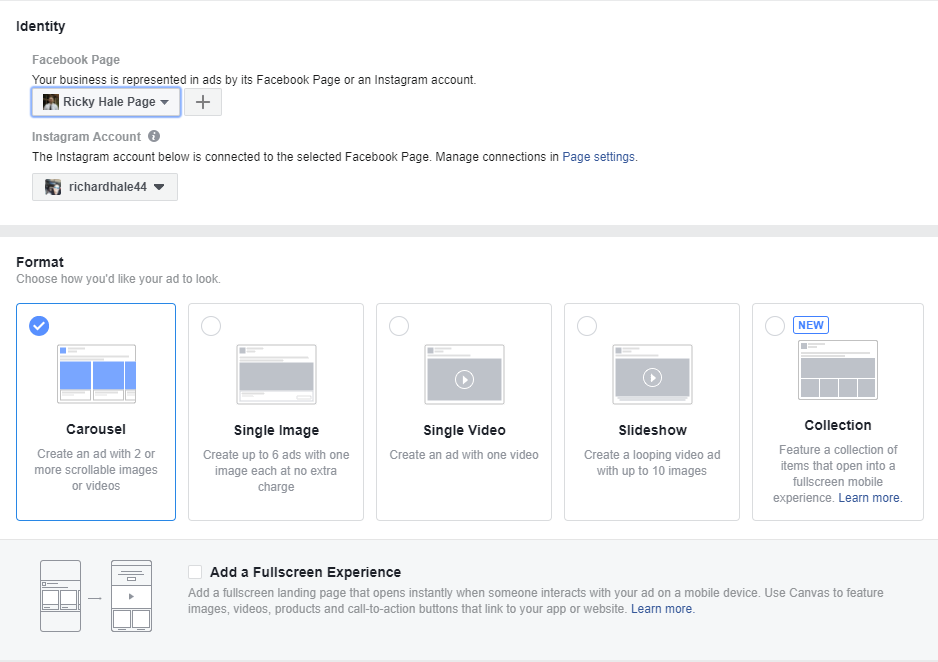It’s no secret that Facebook ads has made a lot of millionaires. At the very least, we could agree to that. Everyone wants to be successful on Facebook’s platform and why wouldn’t they, there’s over 2 billion world wide users. Facebook advertising is no longer just a Facebook strategy or a social media marketing strategy, but rather it has become a major marketing strategy for businesses around the world. Thanks to the continued Facebook updates that target organic reach, it;s becoming vital to use paid Facebook ads to accomplish your business goals.
There’s a lot of different strategies behind using paid Facebook advertising. In this Facebook ads guide, I’m going to break down all the different concepts, strategies and processes that you can use to have success running Facebook ads. If you haven’t picked up my 10 step guide to winning Facebook ads, make sure you do. It’s free and works hand in hand with this guide. You can get it here.
Let’s get right to it.
(1) How To Start Your First Facebook Ads Campaign
Before you get started running your first Facebook advertising campaign, there’s a few things you need to do. First, I want you to identify the goals you have for your business. Why are you using Facebook ads? While you might have these in your head, I want you to write down your goals on paper and keep them close.
There’s a lot of different goals you can try to accomplish using Facebook ads.
- Generate New Leads
- Generate New Sales
- Build A Facebook Page
- Grow A Facebook Group
- Launch A New Product
(2) Using Facebook Ads Manager
While Facebook’s dashboard has a lot of different options, your priority focus right now is Facebook Ads Manager. I’d recommend going ahead and creating a Facebook Business Manager account if you don’t have one. You can have a personal account and a Facebook Business Manager account.
In the top left hand corner, these 3 small lines. This is your navigation menu. You can open this up and you’ll see your most visited pages. At the bottom of the menu, you’ll see “Access More Tools.”
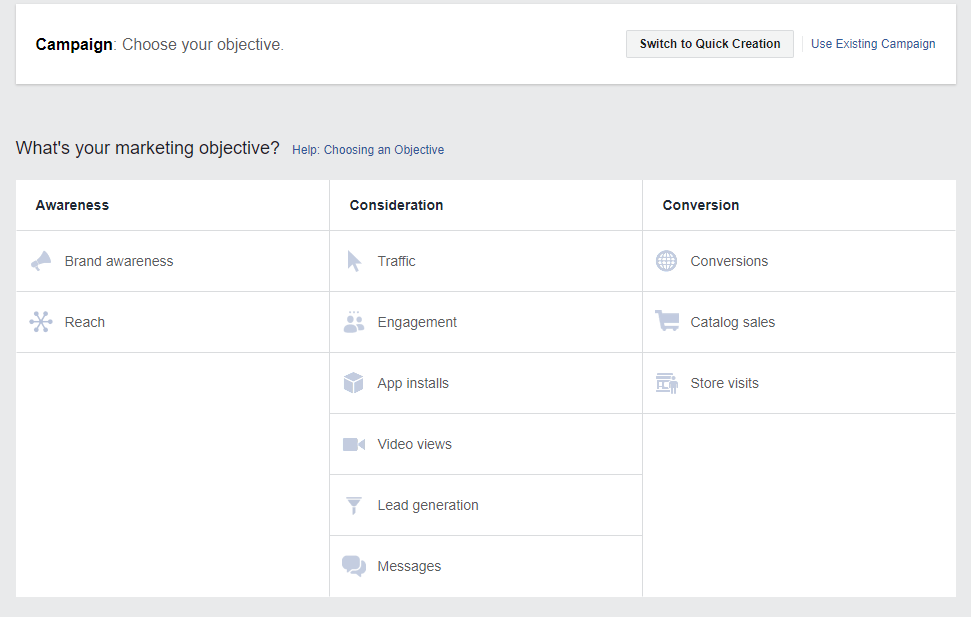
(3) Choosing Your Facebook Ads Marketing Objectives
There’s 11 different marketing objectives you can use for your Facebook ad campaigns. These objectives fall under 3 categories;
- Awareness
- Consideration
- Conversion
I want to break down each one of these categories and the marketing objectives for each.
Awareness
The awareness category is just that, this is where you’d build awareness for a product or service.
- Promote your Facebook page
- Increase brand awareness
- Increase your reach
- Allows to boost post
Consideration
The consideration objectives help you target an audience to start considering purchasing your services or products.
- Send traffic to a specific destination on or off Facebook
- Generate new leads
- Promote an event
- Get people to an app
- Get video views
Conversion
The conversion category is all about accomplishing specific goals.
- Promote a product or catalog
- Track webinar registraints
- Track lead magnet conversions
- Track product sales
- Views for your products
Once you choose your marketing objective, you’ll asked to name your Facebook ad campaign.
Since each Facebook marketing objective is broad, I made this quick video to break each one down.
(4) The 3 Levels Of Facebook Ads
Before you get started building your Facebook ad campaign, I want to make sure you understand the 3 levels of Facebook ads.
- Campaign Level
- Ad Set Level
- Ad Level
Let’s look at each level and what falls under these levels.
Campaign Level
The first layer is what you just completed above, choosing the marketing objective for your campaign and naming that campaign.
Ad Set Level
The ad set level of your Facebook ad campaign has several layers.
- Conversion – This is where you’ll place your conversion pixels.
- Offer – This is a new feature, allowing you to build an offer
- Audience – This is where you choose the exact audience that will see your ad.
- Placements – This is where you choose to show your ads.
- Budget – Here you choose your budget for ads and if you’ll be bidding manually or allowing Facebook to bid for you.
- Schedule – This is where you’ll define what times your ads will show.
Ad Level
The last level is the ad level.
- Ad Image Or Video – This is where you’ll choose the image or video for your campaign.
- Ad Format – Here you choose the ad format for your ads.
- Ad Copy – This is where you’ll place your ad copy.
- Ad Links – You will add the proper destination link which takes users to your landing page.
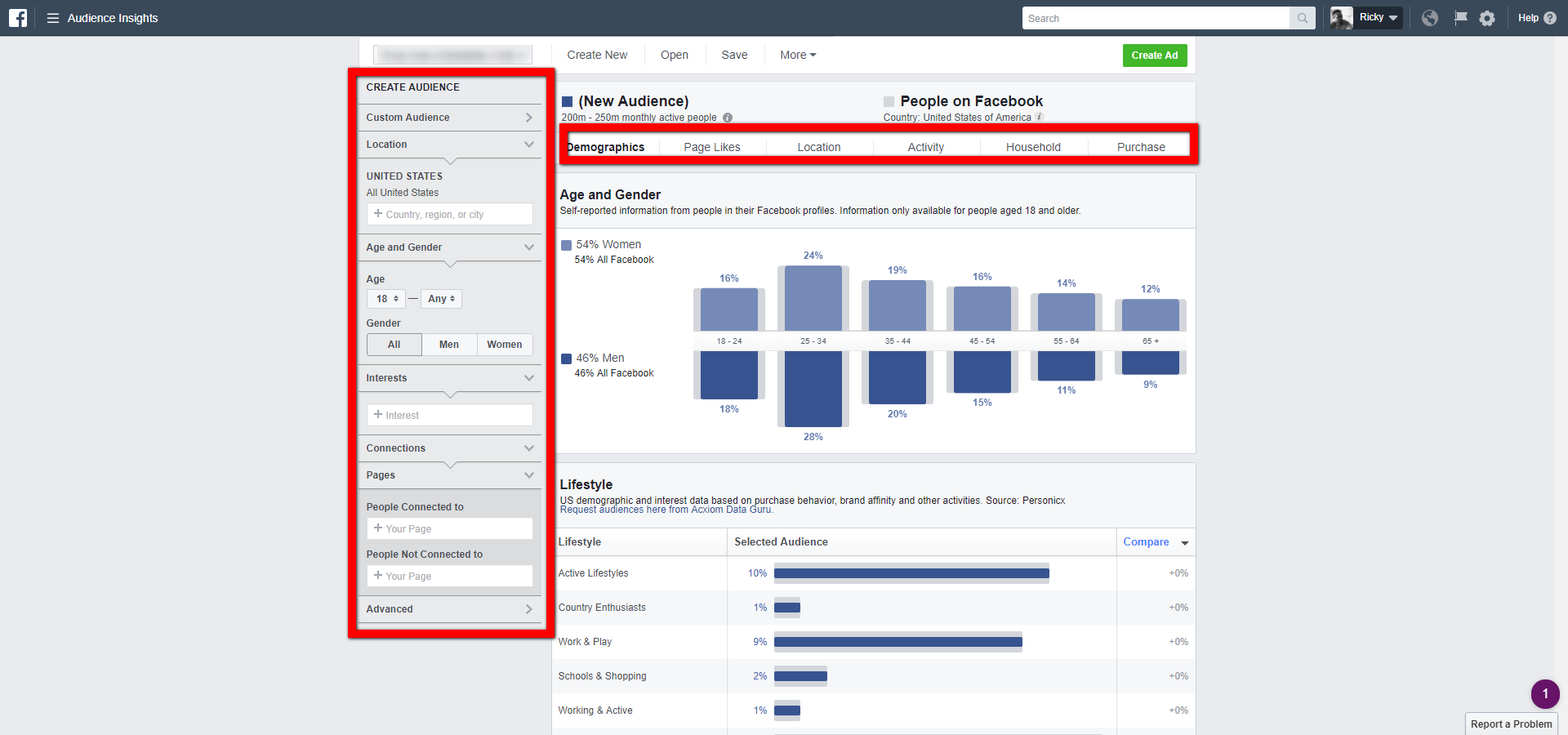
(5) Facebook Audience Insights
In the ad set level of your Facebook ads campaign, you’ll be choosing the audiences that will see your Facebook ads. There’s a reason why I want to make sure you know about Facebook’s Audience Insights. This is an awesome Facebook tool that allows you to research audiences based on a wide range of factors.
- Location
- Age
- Gender
- Specific Facebook Pages
- Job Titles
- Specific Interest
- Page Likes
- Activity
- And much, much more.
(6) Building Your Facebook Ad Campaign (Ad Set Level)
Once you’ve identified the exact audience you want to target, you can now start building your Facebook ads campaign within the ad set level. As you learned above, you’ll be filling out your conversion pixel, offer, audiences, placements, schedule and budget.
Choosing the right target audience is very important to building a successful Facebook ads campaign. Due to this, I created a video to help you identify the right audience and I cover Audience Insights in depth. When you get a second, check it out.
From my experience, the Facebook news feed is one of the best areas to place your ads.
(7) Building Your Facebook Ads Campaign (Ad Level)
The final level of your Facebook ads campaign is the ad level. This is where you’ll be creating your Facebook advert.
You can use a number of different ad formats for your ad campaign.
- Carousel
- Single Image
- Single Video
- Slideshow
- Collection
You may also use existing post to create a Facebook ad. These would be post from our Facebook page.
Image specs:
- Recommended image size: 1200 x 628 pixels
- Image ratio: 1.91:1
- To maximize advert delivery, use an image that contains little or no overlaid text.
Video specs:
- Format: .MOV or .MP4 files
- Resolution: at least 720p
- File size: 2.3 GB max.
- Recommended aspect ratio: widescreen (16:9)
- Facebook: 60 minutes max.
- Instagram: 60 seconds max.
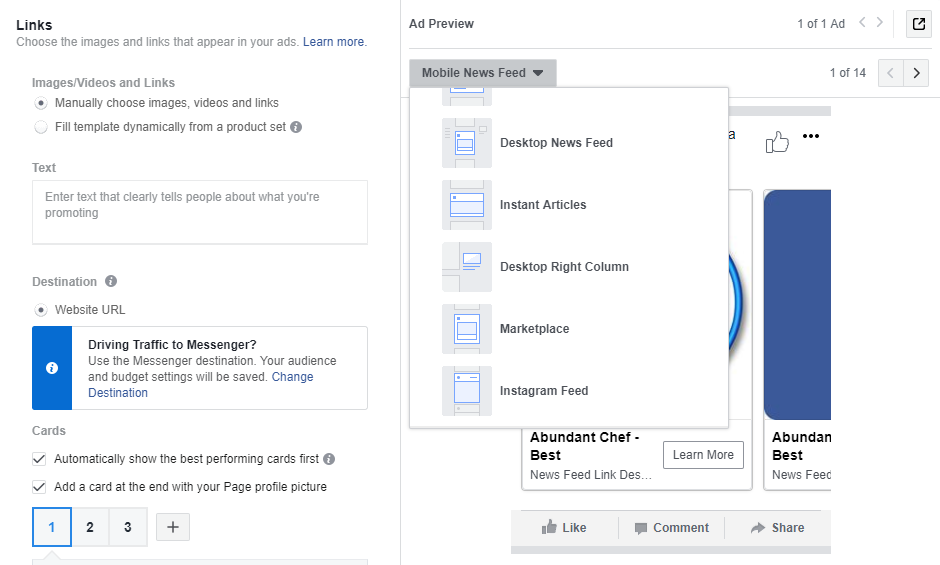
(8) Choosing Your Ad Placements
There’s a number of different places where your ads can appear. Your ads can appear on Facebook’s mobile News Feed, desktop News Feed, right column, Marketplace, Instant Articles and Audience Networks. You may also create ads to appear on Instagram.
As shown above, you’ll be able to see your Facebook ad previews on each platform.
(9) Choosing Your Facebook Ads Copy
I know this is common sense here but the words you place here are equally important to all the other aspects listed above.
Due to its important and the fact that I want you to get results with your Facebook ads, I wanted to give you a few copywriting tips
- Opening your ad copy with a question to your target audience.
- Be specific about what you’re giving your prospects.
- Make sure you hit on their emotions, “how they feel now.”
- Give a quick authority and credibility statement.
- Explain what you want them to do.
- Make sure you tell them what your video is about in the first 10 seconds.
- Add annotations to your Facebook video ads
Quick note, I’m not saying to use all of these in one single ad. These are just a few helpful tips to ensure you get better results from your ad copy.
(10) Some Final Facebook Ads Tips
As I close out this Facebook ads guide, I want to leave you with a few more tips and insights to help you get results.
Facebook Pixel
The Facebook pixel is important, so make sure you get familiar with it. Your Facebook pixel allows you to track your users, build audiences and track your conversions. If you go to your Ads Manager dashboard, you’ll find a section labeled Pixel. This is where you can get your code.
Here’s how to install your Facebook pixel on WordPress.
Audiences
With the Facebook pixel in place, you can now build audiences from your most engaged users and visitors to specific pages to your website. If you have a product for sale, wouldn’t it be useful to have the ability to retarget everyone that landed on that page but didn’t buy? Absolutely!
Cost
How many times have you heard that it only takes $5 to run Facebook ads? Well, that’s true but here’s something you should know. It cost more money to run ads at a lower budget. I’ve ran a lot of different Facebook ads test over the years. Here’s what I tested;
- I ran 2 Facebook ad campaigns that were identical, same targets, same audience, same placements, identical across the board.
- The only difference was the budget. I compared a $5 a day budget to a $20 a day budget. I ran the campaign to $100.
- The $5 a day campaign ran for 20 days and the $20 a day campaign ran for 5 days.
Guess which cost more to run?
It was the $5 campaign. The CPM cost for both campaigns are below.
- $5 a day campaign – CPM was $63.44
- $20 a day campaign – CPM was $35.90
Why does that matter? My $20 a day campaign reached a lot more people and ended up with better results. I tested this multiple times and the following was true every time.
My point, $5 Facebook ad campaigns are not always the best choice. Careful how you set up your Facebook ad budgets.
(11) Facebook Ads Are Only Half Of Your Battle
I don’t know how many Facebook ad accounts I’ve reviewed over the years but I know it’s over 500 at the least. I get the same questions over and over again.
- How do I get my ad cost down?
- My ads are not profitable, what can I do?
- I’m not seeing sales with my Facebook ads, what’s wrong?
All of these are valid questions, but most Facebook advertisers are looking in the wrong places. The funnels you use to send your traffic in plays an equal role to your success or failure with Facebook ads.
While you must focus on every layer of your Facebook ads, you have to give equal evaluations to your funnels.
I make no secret of what I use, I’m a big advocate for ClickFunnels. With ClickFunnels, you can easily build funnels to drive your Facebook traffic too. You want you audience to accomplish a specific goal, right? That’s why we use funnels, these funnels take your audience to that desired location to accomplish your business goals.